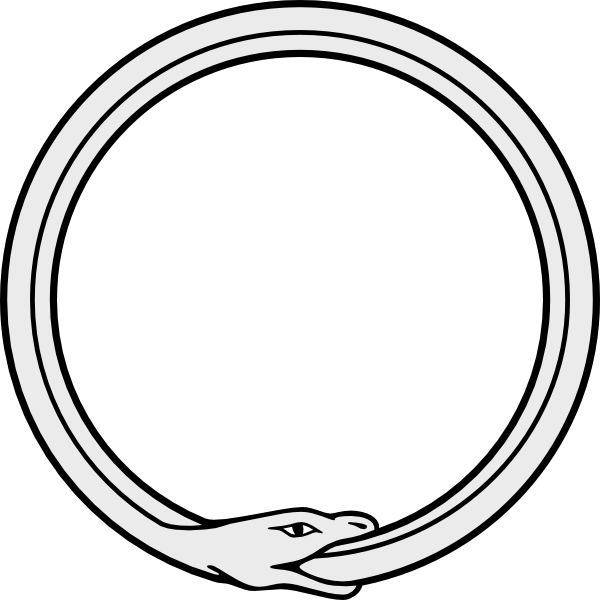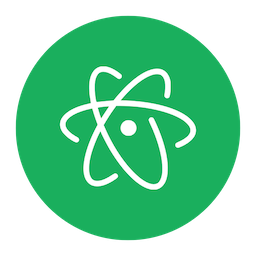Downloading and Installing Concurnas
To check, open the terminal and type:
java -version (Make sure you have version greater than or equal to 1.8.)
Download the latest .zip release of Concurnas
Extract Concurnas.zip to your desired installation directory.
Add the contents of <installDir>/bin to the system path (Optional but recommended step)
You're now ready to start programming with Concurnas!
Start the Concurnas REPL:
C:\concurnas-1.14.020>conc
Welcome to Concurnas 1.14.020 (Java HotSpot(TM) 64-Bit Server VM, Java 11.0.5).
Currently running in REPL mode. For help type: /help
conc> The Concurnas REPL is a great tool for getting started with programming in Concurnas before moving on to implementing projects with it.
VIDEO: Getting Started with Concurnas is a nice introduction to the Concurnas REPL, concc and conc command line tools for compiling and executing code written in Concurnas
The first time Concurnas is executed, or when a new JVM environment upon which it's being executed is detected, an 'installation' will take place wherein Concurnas will set itself up to execute efficiently upon said JVM environment by caching a copy of the JDK. This can take up to a few minutes to complete.Checkout the online documentation
Sign up and Star
- Discord: Join here
- Reddit: r/Concurnas/
Extras
Support for Concurnas exists in the following IDE's:
VS Code
Coming soon!
Support
In addition to free Community Support, Concurnas Ltd offers a number of commercial support plans. Our commercial support plans offer you both production support and development assistance.
License
Concurnas is released under the MIT License.
Compatibility
Concurnas has been verified as compatible with the following distributions of versions of Java*:
| Version | 1.8 |
9 |
10 |
11 |
12 |
13 |
14 |
15+ |
| Oracle | ||||||||
| OpenJDK | ||||||||
| Amazon Corretto |
Concurnas can run on any operating system (Windows, Linux, macOS) or architecture (x86, x64, ARM32, ARM64) upon which these versions of Java run
*Concurnas Ltd. can provide for support for Java distributions which are not listed here. Contact us for more details
Contributing
Concurnas is an open source software project supported by the team at Concurnas Ltd. We are welcoming of public contributions. Learn how to contribute here